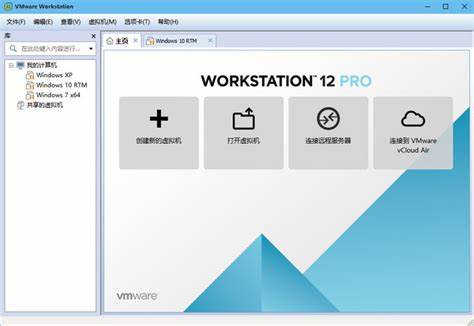nginx配置文件详细说明(修改nginx配置文件)
- nginx
- 2024-03-12 17:27:49
- 3364
nginx 配置文件详细说明
nginx 配置文件是一个文本文件,其中包含用于配置 web 服务器的指令。 它通常位于 /etc/nginx/nginx.conf 或 /usr/local/etc/nginx/nginx.conf。
配置文件由以下主要部分组成:
1. 主体部分
设置 nginx 的全局选项,如 user、worker_processes 和 error_log。
user www-data;
worker_processes auto;
error_log /var/log/nginx/error.log info;
2. 事件部分
配置 nginx 如何处理与客户端的连接。
events {
worker_connections 1024;
use epoll;
}
3. HTTP 部分
配置 nginx 如何处理 HTTP 请求。
http {
include mime.types;
default_type application/octet-stream;
sendfile on;
keepalive_timeout 65;
}
4. 服务块
配置特定服务器或代理的虚拟主机。
server {
listen 80;
server_name example.com;
location / {
root /var/www/example.com;
index index.html;
}
}
配置文件要素示例:
user指令:指定 nginx 进程运行的用户。
worker_processes指令:指定 nginx 应启动的工作进程数。
error_log指令:指定错误日志文件的位置和严重性级别。
worker_connections指令:设置每个工作进程可以同时处理的最大连接数。
use epoll指令:指定 nginx 应使用 epoll 事件多路复用器。
include mime.types;指令:包含 MIME 类型定义文件。
default_type application/octet-stream;指令:设置用于未知文件类型的默认 MIME 类型。
sendfile on;指令:启用零拷贝文件传输。
keepalive_timeout 65;指令:设置 keep-alive 连接的超时时间。
listen 80;指令:指定服务器应监听的端口。
server_name example.com;指令:指定服务器的服务器名称。
root /var/www/example.com;指令:指定文档根目录的位置。
index index.html;指令:指定默认索引文件。
nginx 配置文件是一个文本文件,其中包含用于配置 web 服务器的指令。 它通常位于 /etc/nginx/nginx.conf 或 /usr/local/etc/nginx/nginx.conf。
配置文件由以下主要部分组成:
1. 主体部分
设置 nginx 的全局选项,如 user、worker_processes 和 error_log。
user www-data;
worker_processes auto;
error_log /var/log/nginx/error.log info;
2. 事件部分
配置 nginx 如何处理与客户端的连接。
events {
worker_connections 1024;
use epoll;
}
3. HTTP 部分
配置 nginx 如何处理 HTTP 请求。
http {
include mime.types;
default_type application/octet-stream;
sendfile on;
keepalive_timeout 65;
}
4. 服务块
配置特定服务器或代理的虚拟主机。
server {
listen 80;
server_name example.com;
location / {
root /var/www/example.com;
index index.html;
}
}
配置文件要素示例:
user指令:指定 nginx 进程运行的用户。
worker_processes指令:指定 nginx 应启动的工作进程数。
error_log指令:指定错误日志文件的位置和严重性级别。
worker_connections指令:设置每个工作进程可以同时处理的最大连接数。
use epoll指令:指定 nginx 应使用 epoll 事件多路复用器。
include mime.types;指令:包含 MIME 类型定义文件。
default_type application/octet-stream;指令:设置用于未知文件类型的默认 MIME 类型。
sendfile on;指令:启用零拷贝文件传输。
keepalive_timeout 65;指令:设置 keep-alive 连接的超时时间。
listen 80;指令:指定服务器应监听的端口。
server_name example.com;指令:指定服务器的服务器名称。
root /var/www/example.com;指令:指定文档根目录的位置。
index index.html;指令:指定默认索引文件。
上一篇:nginx常用配置汇总
下一篇:怎么查看nginx配置文件