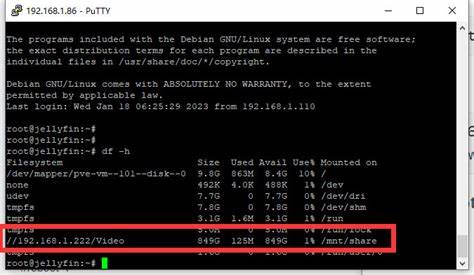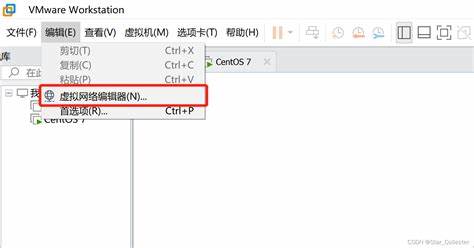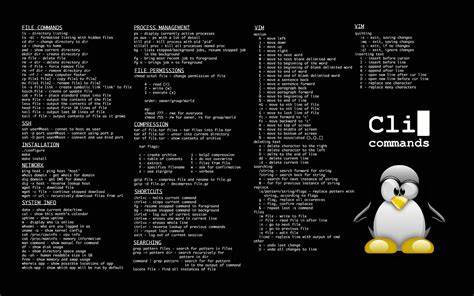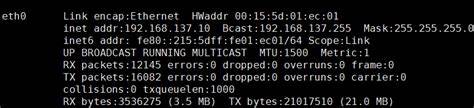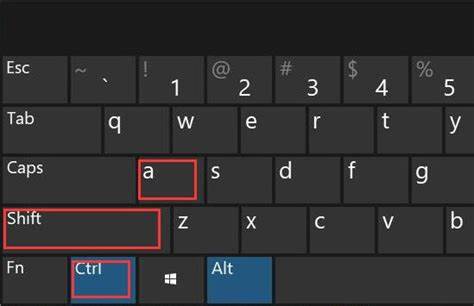linux限制进程cpu使用率
- linux
- 2024-03-15 20:50:58
- 147
限制进程 CPU 使用率的 Linux 机制
cgroups(Control Groups)
允许对进程进行分组并限制其资源使用。
使用 cgroup-cpu 子系统限制 CPU 使用率。
nice
设置进程的优先级,影响其获取 CPU 时间的可能性。
较高的数值表示较低的优先级,从而降低 CPU 使用率。
taskset
将进程绑定到特定 CPU 或 CPU 组。
通过限制进程只能在一个或几个 CPU 上运行来降低总体 CPU 使用率。
cpulimit
一个用户空间工具,允许按组或单个进程限制 CPU 使用率。
使用 cpulimit -l <百分比> 来限制特定进程的 CPU 使用率。
renice
修改进程的优先级,类似于 nice。
使用 renice <优先级> 来更改进程的优先级。
示例:
使用 cgroups 限制进程 CPU 使用率
shell
mkdir /sys/fs/cgroup/cpu/test
echo 50000 > /sys/fs/cgroup/cpu/test/cpu.cfs_quota_us
echo 100000 > /sys/fs/cgroup/cpu/test/cpu.cfs_period_us
这将创建一个 cgroup 限制子进程的 CPU 使用率为 50%(100000 微秒中有 50000 微秒)。
使用 nice 降低进程优先级
shell
nice -n 10 ./script.sh
这将以低优先级运行脚本,从而降低其 CPU 使用率。
使用 taskset 将进程绑定到特定 CPU
shell
taskset -c 1 ./script.sh
这将使脚本仅在 CPU 1 上运行,限制其在其他 CPU 上的 CPU 使用率。
cgroups(Control Groups)
允许对进程进行分组并限制其资源使用。
使用 cgroup-cpu 子系统限制 CPU 使用率。
nice
设置进程的优先级,影响其获取 CPU 时间的可能性。
较高的数值表示较低的优先级,从而降低 CPU 使用率。
taskset
将进程绑定到特定 CPU 或 CPU 组。
通过限制进程只能在一个或几个 CPU 上运行来降低总体 CPU 使用率。
cpulimit
一个用户空间工具,允许按组或单个进程限制 CPU 使用率。
使用 cpulimit -l <百分比> 来限制特定进程的 CPU 使用率。
renice
修改进程的优先级,类似于 nice。
使用 renice <优先级>
示例:
使用 cgroups 限制进程 CPU 使用率
shell
mkdir /sys/fs/cgroup/cpu/test
echo 50000 > /sys/fs/cgroup/cpu/test/cpu.cfs_quota_us
echo 100000 > /sys/fs/cgroup/cpu/test/cpu.cfs_period_us
这将创建一个 cgroup 限制子进程的 CPU 使用率为 50%(100000 微秒中有 50000 微秒)。
使用 nice 降低进程优先级
shell
nice -n 10 ./script.sh
这将以低优先级运行脚本,从而降低其 CPU 使用率。
使用 taskset 将进程绑定到特定 CPU
shell
taskset -c 1 ./script.sh
这将使脚本仅在 CPU 1 上运行,限制其在其他 CPU 上的 CPU 使用率。
上一篇:linux限制进程cpu核数
下一篇:linux查询cpu使用率