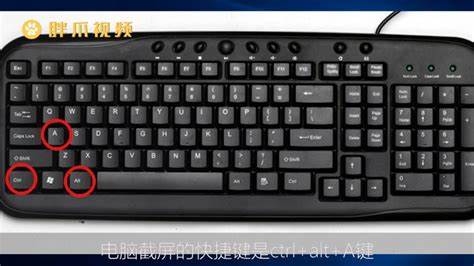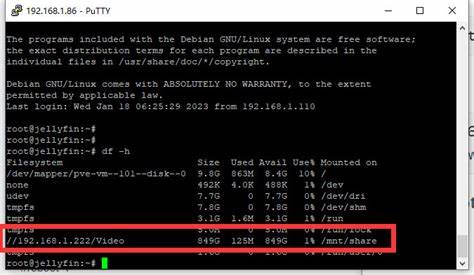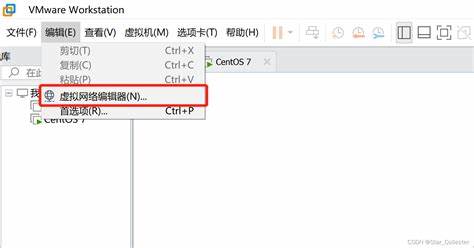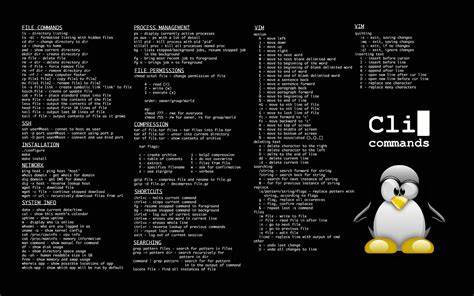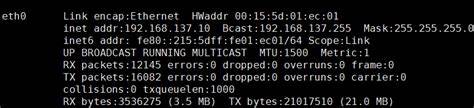linux设置中文(linux命令行显示中文)
- linux
- 2024-03-15 22:02:55
- 9459
Linux 设置中文
要使 Linux 使用中文,需要配置以下几个要素:
- 确保已安装中文语言包。
- 在终端中运行以下命令以安装中文语言包:
sudo apt-get install language-pack-zh-hans
- 选择中文键盘布局。
- 在终端中运行以下命令以查看可用键盘布局:
sudo dpkg-reconfigure keyboard-configuration
- 从列表中选择一个中文键盘布局,例如 "Chinese (Standard)"。
- 设置 Linux 使用 UTF-8 字符集,以支持中文。
- 在终端中运行以下命令以设置字符集:
sudo locale-gen zh_CN.UTF-8
- 更新系统语言设置:
sudo update-locale
- 安装中文字体,例如 "WenQuanYi Micro Hei" 或 "Noto Sans CJK"。
- 在终端中运行以下命令以安装 "WenQuanYi Micro Hei" 字体:
sudo apt-get install fonts-wqy-microhei
- 设置 Linux 局部化为中文。
- 在终端中运行以下命令以设置局部化为中文(中国):
sudo localectl set-locale LANG=zh_CN.UTF-8
- 重启系统以使更改生效。
示例要素:
- 安装中文语言包:sudo apt-get install language-pack-zh-hans
- 设置中文键盘布局:sudo dpkg-reconfigure keyboard-configuration
- 设置 UTF-8 字符集:sudo locale-gen zh_CN.UTF-8
- 安装中文字体:sudo apt-get install fonts-wqy-microhei
- 设置中文局部设置:sudo localectl set-locale LANG=zh_CN.UTF-8
要使 Linux 使用中文,需要配置以下几个要素:
1. 语言支持
- 确保已安装中文语言包。
- 在终端中运行以下命令以安装中文语言包:
sudo apt-get install language-pack-zh-hans
2. 键盘布局
- 选择中文键盘布局。
- 在终端中运行以下命令以查看可用键盘布局:
sudo dpkg-reconfigure keyboard-configuration
- 从列表中选择一个中文键盘布局,例如 "Chinese (Standard)"。
3. 字符集
- 设置 Linux 使用 UTF-8 字符集,以支持中文。
- 在终端中运行以下命令以设置字符集:
sudo locale-gen zh_CN.UTF-8
- 更新系统语言设置:
sudo update-locale
4. 字体
- 安装中文字体,例如 "WenQuanYi Micro Hei" 或 "Noto Sans CJK"。
- 在终端中运行以下命令以安装 "WenQuanYi Micro Hei" 字体:
sudo apt-get install fonts-wqy-microhei
5. 局部设置
- 设置 Linux 局部化为中文。
- 在终端中运行以下命令以设置局部化为中文(中国):
sudo localectl set-locale LANG=zh_CN.UTF-8
6. 重启
- 重启系统以使更改生效。
示例要素:
- 安装中文语言包:sudo apt-get install language-pack-zh-hans
- 设置中文键盘布局:sudo dpkg-reconfigure keyboard-configuration
- 设置 UTF-8 字符集:sudo locale-gen zh_CN.UTF-8
- 安装中文字体:sudo apt-get install fonts-wqy-microhei
- 设置中文局部设置:sudo localectl set-locale LANG=zh_CN.UTF-8
上一篇:linux更改语言
下一篇:linux如何修改成中文